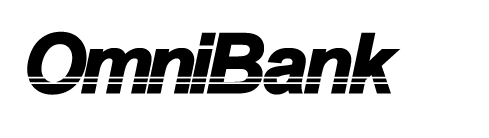When you use the Internet to visit us, whether it’s to learn about rates, to review your account or to transact other business, you are entering a secure area. Here are just a few of the safeguards we have in place to help ensure your personal security when visiting us online:
1) Your Password
We’ll ask you to develop a secret password that only you will know. Only then will you be able to review personal information about your account. It’s important to safeguard this password because it is the key to accessing your financial information. Don’t write it down, don’t tape it to your computer monitor and do not file it in a rolodex. We also suggest you change it periodically.
2) Our Privacy Policies
Our entire staff is dedicated to protecting the personal privacy of you, our customer. We have stringent privacy policies in place, and have instituted bank-wide measures to assure that they are strictly observed.
3) SSL Encryption Software
"SSL encryption software" makes it possible to scramble a message between two parties (you and your bank), and this "scrambling" protects your account information so it can’t be intercepted and read by a third party. You know you’re protected with this technology when a website has a "lock graphic" in the lower right-hand corner of the screen. You should never enter sensitive information on any website where this lock graphic is not present.
4) Always Disconnect Properly
Always log off properly after you have completed your online business. By choosing the "Log Off" or "Sign Off" option on the top right of the screens, you will ensure the protection of your financial information.
SPECIAL ADVISORY:
5) Phishing Scams
There is currently a widespread use of an email scam known as "phishing", in which identity thieves send emails to bank customers asking them to "verify" information or otherwise divulge personal data.
6) Customer Vigilance: The First Line of Defense
OmniBank is committed to protecting the privacy and security of our customer's personal banking information. We take this very seriously by making sure your account information is not shared with other customers or companies. There are also several ways you can help protect your banking information, especially if you use online banking:
Keep your computer safer by installing and updating regularly your anti-virus software, anti-malware programs and firewalls.
Make sure requests for personal, financial or account information are legitimate, particularly if they are made in an urgent manner.
Never share account ID number or passwords with anyone, and do not automatically save these numbers in your computer.
Err on the side of caution. If you have any doubts, do not browse or enter any information on a questionable website or reply to a questionable email without double checking. It is always worth it to make sure through us at (601) 764-2115 or email: online@theomnibank.com.
7) Multi-Factor Authentication
Your online security has always been a top priority. We have in place extra safeguards in our Internet Banking environment to help keep your information even more secure, while ensuring that Internet Banking remains convenient and easy to use. As you know, when signing into online banking, we utilize multi-factor authentication as a strong fraud deterrent and help confirm your identity. This process requires you simply pick an image, write a brief phrase and select three challenge questions.
These elements work together to:
a. Protect your accounts and identity. If someone tries to access your account from an unrecognized computer they must answer one of your challenge questions correctly. Otherwise they will be blocked from entering
your account.
b. Confirm our website’s validity. Once you enter your login ID and click the submit button, you will see your secret image and phrase. If they don’t appear you could be at a fraudulent website.
You may also visit the HELP section available once you are logged into your Online Banking account, for additional information. If you have any questions regarding multi-factor authentication, please contact us at (601) 764-2115.
Additionally, seeing that Identity Theft is becoming increasingly more of a threat in our country, the United States government has created a website containing resources you may use to learn how to protect yourself from Identity Theft, and what measures you should take if you were to become a victim. Follow the link below to access the government's website:
http://www.idtheft.gov/
WE NEVER SEND EMAILS REQUESTING PERSONAL INFORMATION. We will never ask you to "verify" information. We will never ask for you Access ID or Password. We will never ask you to click on a special site link to do so. While emails of this nature may look like they are from us, and could even use our logo, they are most likely a "phishing" scam. DO NOT ANSWER THEM. If you receive an email purporting to be from us, do not hesitate to call us to confirm it.
When you bank with OmniBank, you can bank with confidence…online, or in person! |